A Guide to a Meeting Planner for Time Zones
Stop scheduling chaos with our guide. Learn to use a meeting planner for time zones to find the perfect slot for your global team and boost productivity.
Calendar0 Team
October 24, 2025

A well-crafted meeting planner for time zones has become indispensable for teams spread across the globe. It goes beyond flipping through browser tabs or manual clock checks to prevent those painful scheduling mishaps.
Imagine lining up overlapping hours between Berlin, New York and Tokyo without the usual back-and-forth. That’s exactly where a good planner steps in—no more guessing or late-night surprises.
The True Cost Of Global Scheduling Mistakes
Glancing at a world clock app, hunting for that one convenient spot, is more than a mere annoyance. It drains time and focus every time someone switches tabs.
When a tiny miscalculation drops a stakeholder in Tokyo into a midnight meeting, trust takes a hit and decisions stall. People start feeling overlooked when their calendars are treated like puzzles.
The Hidden Financial Impact
Those seemingly harmless blunders don’t stay small for long. Inefficient coordination isn’t just wasted minutes—it translates to lost momentum and idle resources.
Research from the German Economic Institute (IW Köln) found that large German corporations haemorrhage roughly €4.2 billion annually—around 2.1 million full-time workdays—due to poor cross-border scheduling. For a deeper dive, check out this detailed analysis of meeting times.
What feels like a five-minute fix on your end might be a 30-minute disruption for someone halfway across the world, quietly eroding both morale and efficiency.
Visualising The Coordination Challenge
A visual planner takes guesswork out of the equation with a simple, colour-coded interface. You see green slots lining up across cities and instantly know where the “sweet spots” for meetings lie.
- Colour-coded grid highlighting overlapping work hours
- Adjustable daylight-saving time toggles
- Clear labels for each city’s local time
This snapshot makes it crystal clear which blocks of time everyone shares, so you can lock in a meeting slot without endless back-and-forth.
Global scheduling blunders quietly sap a team’s output and introduce hidden costs. To keep your group firing on all cylinders, you’ll want to embrace proven strategies for improving team productivity. It’s about building a system founded on mutual respect, transparent planning and uninterrupted focus—no matter where your colleagues sit.
Alright, let's get practical. Enough with the theory—planning a meeting across the globe doesn't have to feel like trying to solve a Sudoku puzzle in the dark. With a straightforward approach and the right tools, you can find that sweet spot quickly and keep everyone on your team feeling valued.
Let's say you're organising a kick-off for a huge new project. Your key people are in Stuttgart (Germany), São Paulo (Brazil), and Tokyo (Japan). This is a classic scheduling nightmare. You're staring down a massive 14-hour time difference between São Paulo and Tokyo, which means any overlap in normal working hours is practically non-existent.
This is exactly why a dedicated meeting planner for time zones is a game-changer. The old way of juggling a dozen world clock tabs is not only painfully slow but also an open invitation for mistakes, especially when you factor in the chaos of daylight saving changes.
Start by Visualising the Overlap
First things first, you need to see everyone's workday on a single timeline. Instead of squinting at different clocks, a good planner lays out each city's schedule right next to each other. Most use a simple colour-coded system to show you what's feasible at a glance.
- Green: This is your prime time—standard business hours (think 9:00 AM to 5:00 PM).
- Yellow: These are the shoulder hours, just outside the typical workday but still doable (like 7–9 AM or 5–7 PM). Think of these as your best bet for a compromise.
- Red: The no-go zones. Late-night or painfully early morning hours. Steer clear of these unless it's an absolute emergency.
For our Stuttgart, São Paulo, and Tokyo team, a visual planner would instantly show you that a shared "green" window just isn't going to happen. And that's a crucial piece of information. It tells you right away that a standard meeting time is off the table and that you need to start thinking about a fair compromise from the get-go.
Find the Path of Least Resistance
Once you have that visual map, the goal shifts. You're no longer hunting for the "perfect" time; you're looking for the least disruptive one.
In our scenario, a planner might highlight a slot like 8:00 AM in Stuttgart. But that translates to a brutal 3:00 AM in São Paulo, even though it's a reasonable 4:00 PM in Tokyo. That's a non-starter.
What about another option, say 3:00 PM in Stuttgart? That would be a perfect 10:00 AM for the colleague in São Paulo, but a very late 11:00 PM for the team member in Tokyo. It's still not great, but at least the burden falls on just one person for this particular meeting.
Trying to do these mental gymnastics manually is just asking for trouble. The confusion can quickly spiral into wasted productivity and even financial loss, as this infographic shows.

This whole messy flow—from initial confusion to real business costs—is what a good scheduling tool is designed to prevent. It automates the hard part so you can avoid these headaches.
One of the golden rules of global scheduling is simple: be fair. If the same team is always stuck with the late-night or crack-of-dawn call, burnout and resentment are inevitable. A much better approach is to rotate the inconvenient times. Share the pain. This small gesture of respect does wonders for building a strong, positive team culture where everyone feels like their time matters.
Mastering Global Meeting Etiquette and Communication

Finding a time slot that works is just the first hurdle. The real art lies in how you communicate it. Get it right, and you kick things off smoothly. Get it wrong, and you’ve got a confusing mess before the meeting even begins.
Clear, considerate communication is the bedrock of any successful global team. It turns a potential scheduling nightmare into a simple, professional exchange. The aim is to stamp out any chance of misinterpretation from the get-go.
After all, ambiguity is your biggest enemy when your colleagues are thousands of kilometres away. A vaguely worded invite can easily lead to someone showing up an hour late—or not at all.
Crafting the Perfect Time Zone-Proof Invitation
The best invitations leave zero room for guesswork. Instead of just slapping one time in the invite and hoping everyone figures it out, you need to provide context that people can understand instantly. It’s a proactive step that shows you respect everyone’s time and location.
A great place to start is by putting the meeting time in a few key time zones right in the subject line or the first sentence of the invite. This immediately gets the main participants on the same page.
Here’s what every crystal-clear invite needs:
- List Key Time Zones: State the time for the main attendees directly. For example: "Project Sync at 3:00 PM CEST / 9:00 AM EDT / 10:00 PM JST."
- Include a UTC Reference: Coordinated Universal Time (UTC) is the global standard, untouched by the chaos of daylight saving. Adding "(13:00 UTC)" gives everyone a definitive anchor.
- Provide a Converter Link: Always pop in a link to a time zone converter. A simple phrase like, "Check your local time here," makes it effortless for everyone else.
This tiny bit of effort upfront saves a mountain of confusion later. It’s a clear signal that you’ve thought about the global nature of your team and are actively trying to make their lives easier.
Going Beyond the Calendar Invite
But true global etiquette isn’t just about sending a clean invitation. It's about remembering that your team members are operating in different cultural and personal contexts. A time that’s perfect for you might be the middle of dinner for a colleague in another country or force someone else to wake up before sunrise.
Building a culture of fairness here is non-negotiable. If one meeting time is brutal for a particular region, make it a point to rotate the inconvenient slot for the next one. This simple act of sharing the pain shows that everyone's work-life balance matters, and it stops resentment from quietly building up.
A thoughtful time zone planner does more than just find an open slot; it helps you build a more respectful and equitable team. When you consistently show consideration for others' time, you foster trust and make your professional relationships stronger.
Being mindful of local norms is also a pro move. For instance, booking a meeting over a typical lunch hour in another country can be disruptive. A quick check of standard working hours and public holidays can stop you from accidentally scheduling a critical discussion when a key player is offline.
Recent trends back this up. About 85% of German employees on international teams prefer invites sent in their local time zone. It’s why visual tools that help people see overlapping business hours have become so popular for coordinating meetings between cities like Stuttgart, Tokyo, and São Paulo. If you want to dig deeper into this, you can find valuable insights on cross-border scheduling.
Ultimately, it all boils down to clear communication and considerate planning. That's what makes a global team truly work.
Using Technology to Automate Your Scheduling
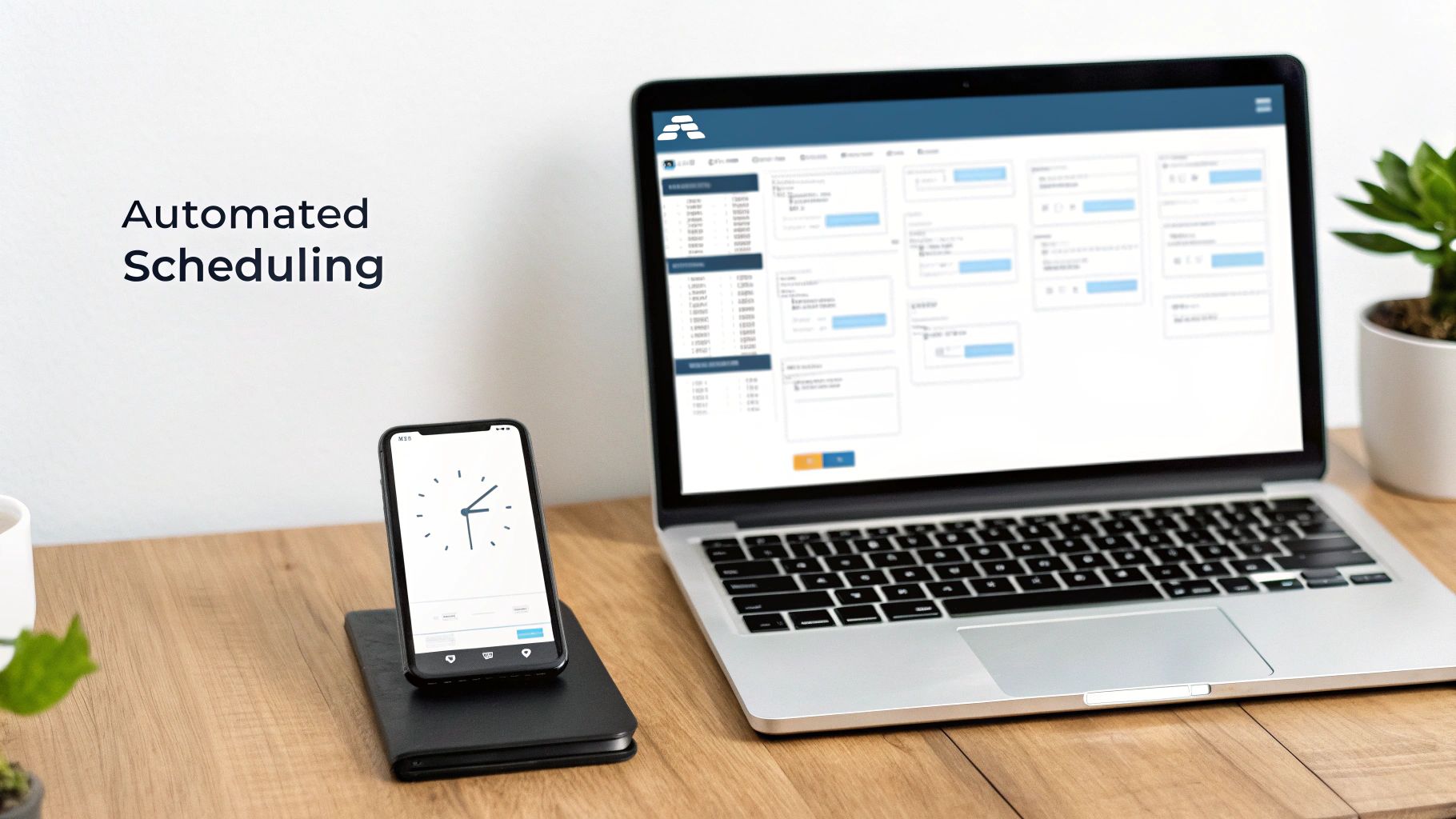 Let's be honest, manual scheduling is a nightmare. It’s a messy tangle of back-and-forth emails, missed details, and simple mistakes that burn through valuable time. The mental energy spent just converting time zones and cross-referencing calendars is a huge productivity killer. This is exactly where modern tools come in, moving way beyond simple time converters to offer genuinely smart, automated solutions.
Let's be honest, manual scheduling is a nightmare. It’s a messy tangle of back-and-forth emails, missed details, and simple mistakes that burn through valuable time. The mental energy spent just converting time zones and cross-referencing calendars is a huge productivity killer. This is exactly where modern tools come in, moving way beyond simple time converters to offer genuinely smart, automated solutions.
A dedicated meeting planner for time zones isn't just a glorified clock; it’s the command centre for your entire schedule. Platforms like Calendar0 are built from the ground up to kill this administrative overhead, turning a painful chore into a quick, almost invisible process. It starts by solving the most common problem: calendar chaos.
Instead of constantly flipping between your work and personal calendars, these tools give you a unified view. They pull your different accounts—like Google and Microsoft—into a single, central hub. This immediately shows your real availability, wiping out the risk of booking a work call right over a dentist appointment. For anyone juggling multiple platforms, figuring out how to sync Outlook and Google Calendar is a game-changing first step.
Intelligent Time Suggestions and Commands
The real magic of automation, though, comes from the AI-driven features. You no longer have to manually hunt for an open slot that suits everyone. The tech does it for you. Tools like Calendar0 use AI to scan every participant’s calendar and instantly propose the best times, all while respecting individual working hours and existing appointments.
This often gets paired with natural language scheduling. Forget clicking through menus. You can just type something like, "Schedule a 30-minute review with the design team next Tuesday afternoon," and the system does the rest. It knows who the "design team" is, finds a mutual slot, and queues up the invitation.
The goal of modern scheduling tech is to let you operate at the speed of thought. By removing the friction, it frees up precious mental bandwidth for the work that actually matters.
This approach turns scheduling from a frustrating, multi-step headache into a single, decisive action. And if you're looking to apply these principles more broadly, exploring good staff scheduling software solutions can offer a wider view of automation in action.
Protecting Focus and Fostering a Better Culture
Beyond just finding a time slot, smart schedulers help build a more respectful and productive work culture. For globally distributed teams, burnout is a massive risk as the lines between work and life get blurry. Technology can—and should—help reinforce healthier boundaries.
Calendar0, for instance, has features for protected focus time. You can block out chunks of your day for deep work, and the AI will automatically decline or suggest new times for any meetings that try to land in those slots. It's a simple but incredibly effective way to take back control of your day.
This kind of automation creates a culture of consideration by default.
- It automatically respects working hours across different countries.
- It prevents the mental overload that comes from constant scheduling admin.
- It protects the vital time needed for focused, high-impact work.
By letting technology handle the logistics, your team can finally focus on what really counts: collaborating effectively and getting things done, no matter where they are in the world.
Advanced Strategies For Complex Scheduling
Complex schedules can feel impossible. Juggling a multi-day workshop across a dozen time zones is a different beast. Recurring calls that jump with daylight saving only add to the headache.
When a solo meeting planner for time zones falls short, it’s time to blend clever tools with hands-on tactics. These methods keep everyone aligned without wearing out your calendar grid.
Establish Core Collaboration Hours
With teams spreading from Berlin to San Francisco, overlap windows can seem mythical. Instead of endless back-and-forth, carve out a few core collaboration hours each week. Pick fixed blocks when everyone commits to being online.
Imagine agreeing on 4:00 PM to 6:00 PM CEST every Tuesday and Thursday. Instant clarity. You guard uninterrupted focus outside these slots, and most live discussions drop neatly into place.
The aim isn’t to force a nine-to-five on every contributor—it’s to set reliable windows for real-time dialogue.
Lean On Asynchronous Communication
Not every update demands a live session. Status checks, feedback rounds and broad announcements often work better when people can catch up in their own time. This approach respects diverse schedules and leaves a clear paper trail.
Consider these alternatives:
- Recorded Video Updates: Record a quick screencast with Loom so colleagues can tune in when it suits them.
- Shared Documents: A living file in Google Docs or Notion gathers comments without derailing anyone’s day.
- Dedicated Chat Channels: Keep conversations organised in Slack or Microsoft Teams instead of pinging for another call.
Asynchronous-first cuts the hunt for the perfect slot and builds a searchable log of decisions. If you’re juggling different calendar systems, start by setting up an Outlook CalDAV sync to bring everything into view.
Manual vs Automated Meeting Planner Comparison
Before you decide on your next scheduling strategy, it helps to see how manual planning measures up against an automated assistant like Calendar0.
| Feature | Manual Scheduling | Automated Meeting Planner (e.g., Calendar0) |
|---|---|---|
| Effort | Multiple emails, timezone math, constant back-and-forth | Single request, AI handles time zones, instant suggestions |
| Visibility | Separate calendars, hidden conflicts | Unified calendar view, conflict alerts |
| Flexibility | Hard to adjust when plans shift | Dynamic rescheduling, natural-language updates |
| Efficiency | Time-consuming | Saves 10–20 minutes daily |
| Record-Keeping | Manual notes, scattered | Automatic logs, searchable history |
This side-by-side shows why modern tools cut right through the noise and reclaim hours every week.
Blending fixed collaboration windows, asynchronous channels and intelligent automation transforms complex, globe-spanning planning into a smooth, repeatable process. No more calendar chaos—just clear, focused teamwork.
Your Time Zone Scheduling Questions Answered
Even with the slickest meeting planner, unexpected snags still pop up when you’re juggling global schedules. In my years guiding remote teams from Berlin to Bangalore, I’ve seen how small oversights can snowball. Below, I dive into three of the trickiest scenarios and share practical fixes that actually work.
How Do I Handle Daylight Saving Time Changes Correctly
Daylight saving swaps are subtle time bombs for any international meeting. I always trust a modern calendar app to adjust automatically—but here’s what to do if you’re working manually.
• Specify the exact time zone abbreviation, including current DST status (for example, CEST or EDT).
• Double-check transition dates for every region involved—every. single. one.
• Send a 24-hour reminder before any meeting around a DST change, restating local times for key participants.
A quick reminder can make the difference between everyone logging in at 2 pm or 3 pm—avoiding frustrated “Where are you guys?” messages.
What Is The Best Way To Format An Invite For Multiple Time Zones
Clarity beats cleverness every time. When I craft invites, I lead with the key zones up front:
3:00 PM CEST / 9:00 AM EDT / 10:00 PM JST
If your group is even larger, I’ll switch to a single UTC reference—say, 13:00 UTC—and then point people to a reliable converter. Calendar apps do a decent job, but I’ve learned that spelling out the numbers in the first line saves a heap of follow-up questions.
For more tips on optimising your calendar workflow, check out our scheduling and productivity blog.
By shouldering a little extra effort in your invite, you spare attendees any last-minute time-zone maths.
What If There Are No Good Overlapping Work Hours
No overlap? First, ask if you really need a live call. Often, a concise recorded demo or shared document gets the job done without waking someone at 3 am.
If you must meet in real time, rotate the inconvenience. One week it’s the early-birds in Sydney, the next it’s the late-nighters in Vancouver. Spreading the awkward hours fairly shows respect for everyone’s work-life balance—and builds goodwill across your team.
Ready to stop wasting time on calendar admin? Calendar0 is an AI menubar calendar that automates scheduling so you can focus on what matters. Unify your calendars, book meetings with natural language, and reclaim your day. Get started with Calendar0 for free