Your Guide to the Best Daily Planner App
Find the perfect daily planner app to boost your productivity. Our guide covers essential features, advanced tools, and how to choose the right fit for you.
Calendar0 Team
October 30, 2025

Let's be honest, trying to keep a packed schedule from descending into chaos feels like a full-time job. A modern daily planner app is your secret weapon, turning that overwhelming mess of tasks, meetings, and personal goals into a clear, manageable plan. It's less about just listing what you have to do and more about gaining real control over your day.
Going Beyond Digital To Do Lists
We've come a long way from basic digital checklists. The evolution of the daily planner app is like upgrading from a simple notepad to having a proactive chief of staff in your pocket—one that anticipates your needs and keeps your day running smoothly.

This change really picked up speed with the explosion of remote work. Suddenly, we needed our schedules to be perfectly synchronised whether we were on a laptop at home, a tablet at a café, or our phone on the go. Being tied to a single office computer just wasn't an option anymore.
The Shift to Smarter Planning
The real game-changer is how these apps have shifted from being passive buckets for your to-do list to active partners in your productivity. This isn't just a minor update; it's a fundamental change driven by a few key ideas:
- A Unified View: Finally, a single source of truth. The best apps pull in all your calendars—work, personal, shared team schedules—so you can see your entire life in one place without constant tab-switching.
- Intelligent Automation: Instead of you doing the grunt work, the app does. AI can now suggest the best times for a meeting, automatically schedule tasks around your existing appointments, and drastically cut down on manual data entry.
- Seamless Integration: A great planner doesn't live on an island. It connects smoothly with the other tools you rely on every day, like your email, project management software, and communication platforms, creating a workflow that actually flows.
The move from traditional to modern planners isn't just about adding features; it's a complete shift in philosophy. Here’s a quick look at how things have changed.
Traditional vs Modern Daily Planners
| Feature | Traditional Digital Planner | Modern Daily Planner App |
|---|---|---|
| Core Function | A simple list of tasks and events. | An intelligent hub for time management. |
| Scheduling | Manual entry for every item. | Automated, AI-suggested scheduling. |
| Calendar View | Shows one calendar at a time. | Unified view of all personal and work calendars. |
| Integration | Limited or non-existent. | Deep integration with email, project tools, etc. |
| Interaction | You tell it what to do. | It helps you decide what to do next. |
This evolution reflects a deep need for tools that don't just hold our information but actively help us manage it. It’s all about getting back your mental energy.
Why This Matters for You
When you switch to a modern daily planner, you're not just getting a new app; you're adopting a whole new strategy for organising your life. It’s the difference between reactively ticking off tasks and proactively designing your time to focus on what truly matters. You feel less overwhelmed and more in command.
The trend is undeniable. In Germany, for instance, the mobile app market has grown massively, which has changed how people approach planning. The COVID-19 pandemic was a major catalyst, causing daily planner app downloads in Germany to jump by over 35% as remote work became the standard. You can find more insights on these digital trends over at DataReportal.
Understanding this shift is the first step. It helps you see past the marketing noise and choose a tool that will bring genuine order and efficiency to your daily grind.
Essential Features of a Great Daily Planner App
Shopping for a daily planner app can feel like a chore in itself, but the great ones all share a common DNA. They’re built on a foundation of a few core features that are absolute non-negotiables. These aren't just flashy extras; they are the gears that make the entire system turn. Without them, you’ve just got a digital notebook that creates more work than it saves.

Think of these as the pillars of your digital command centre. They have to work together without a hitch, giving you back time and mental energy instead of adding another complex tool to your plate. Let's break down what separates the must-haves from the nice-to-haves.
Robust Task Management
At its absolute core, a planner app has to be brilliant at one thing: managing your tasks. I’m not talking about a simple checklist. A truly robust system lets you capture, organise, and prioritise everything on your plate with zero friction.
It should feel effortless to:
- Create and Categorise Tasks: Quickly jot down a new to-do and file it under the right project or area of your life, whether it’s 'Client X Deliverables' or 'Household Chores'.
- Set Due Dates and Priorities: Slap a deadline on anything that needs one and flag the most important items so you instantly know where to focus your energy.
- Add Subtasks and Notes: Break down a beast of a task like "Launch new marketing campaign" into smaller, less intimidating steps. It’s also crucial to be able to add notes or links right where you need them.
A great app lets you perform a total brain dump, getting every "I need to..." out of your head and into a trusted system. This frees you up to actually do the work instead of trying to remember it all.
Here's a sobering thought: a recent study found that employees lose up to 40% of their productive time just from switching between tasks. A well-organised planner puts a stop to that by giving you a clear, prioritised roadmap for your day.
Seamless Calendar Integration
Your tasks and your time aren't separate things—they're two sides of the same coin. That’s why seamless calendar integration isn't a luxury; it's essential. If your planner doesn't talk to your calendar, you’re stuck manually cross-referencing two different apps, which is a surefire way to double-book yourself or miss a deadline.
We’ve all been there. You check your to-do list, then flip over to your calendar app to find a free slot for a call, all while praying you didn't forget about that dentist appointment you logged somewhere else. It’s a messy and stressful way to work.
A top-tier app pulls it all together into a single, unified view. It must sync flawlessly and in real-time with the calendars you already live in, like Google Calendar or Microsoft Outlook.
This integration lets you:
- See your meetings and appointments right alongside your task list.
- Drag a task directly onto your calendar to block out dedicated time for it.
- Get a single, true picture of all your commitments to avoid scheduling conflicts.
Suddenly, you can see not just what you need to do, but exactly when you have the time to get it done.
Reliable Reminders and Notifications
A perfect plan is completely useless if you forget to look at it. This is where reliable reminders and notifications come in. They are the engine that keeps your day on track, making sure you never miss a critical deadline or show up late to another meeting. A great planner acts like a personal assistant, giving you a gentle nudge at just the right moment.
These alerts need to be customisable. You should be able to set a reminder for a week before a project is due, or just ten minutes before a video call starts—whatever works for your brain. This simple feature is the safety net that catches all the important stuff that might otherwise slip through the cracks.
Flawless Multi-Device Sync
Your schedule follows you from your desk to the coffee shop and back home again. Your planner app needs to do the same. Flawless, instant synchronisation across your desktop, laptop, tablet, and phone is an absolute deal-breaker.
Imagine adding a new task on your laptop at work, only to find it missing when you check your phone on the train home. The whole system breaks down. If you can't trust that the information is up-to-date everywhere, you can't trust the app at all. True multi-device sync means you always have the latest version of your plan, right at your fingertips, no matter where you are.
Powering Up with Advanced Features
Once you’ve got the basics down, it’s time to look at the advanced tools that separate a decent daily planner app from one you can’t live without. These aren’t just flashy extras; they’re features designed to automate the boring stuff, cut down on mental clutter, and give you back time for work that actually matters.
Think of it like this: the basic features are a manual car. Sure, it gets you there, but you’re managing every single gear shift. The advanced features? That’s like upgrading to a smart car that handles the tedious parts of the drive, letting you focus on where you’re going.
Schedule at the Speed of Thought with Natural Language Input
One of the most practical upgrades you’ll find is natural language input. Instead of clicking through a dozen fields to create an event—title, date, time, attendees—you just type a sentence like you'd normally say it.
For example, you could just type: "Team sync with Alex on Friday at 2 PM for 45 minutes." The app instantly gets it. It creates the event, invites Alex, sets the correct time and duration, and boom—it’s on your calendar. This turns scheduling from a clumsy, multi-step chore into one fluid action, saving you a ton of clicks every single day.
It’s so much more efficient because it works the way our brains do. The clunky interface melts away, and the app starts to feel less like a rigid database and more like a responsive assistant.
The real win here is how much it lowers your cognitive load. When the tool adapts to how you speak, you spend less mental energy translating your thoughts into clicks and forms and more time actually thinking.
Let AI Handle the Heavy Lifting with Intelligent Scheduling
The best daily planner apps go beyond just understanding your words—they use Artificial Intelligence (AI) to actively find the best time for your tasks and meetings. This is a world away from just showing you empty slots in your calendar.
AI-powered scheduling can actually:
- Find Time for Everyone: Need to book a meeting with a group? The AI scans everyone’s connected calendars to pinpoint mutual free time, killing the endless back-and-forth email chains.
- Suggest Smart Slots: Some tools even learn your work patterns. They might suggest you block out deep work sessions during your peak morning focus hours and slot in lighter admin tasks for the afternoon lull.
- Automate Rescheduling: If a conflict pops up, a smart planner can suggest alternative times that work for all attendees, making it painless to move things around without derailing everyone’s day.
This kind of smart automation turns your planner into a proactive partner. It doesn’t just hold your schedule; it helps you build a better one with almost no effort on your part.
Build a Unified Workflow with Integrations
A daily planner app shouldn’t be an island. Its real power is unleashed when it plugs into the other tools you rely on every day. Integrations are the bridges that let information flow seamlessly between your planner and everything else.
This creates a central command centre for your work. For instance, an integration with a tool like Slack could let you turn a quick chat into a task without ever leaving the conversation. Connecting to Zapier could automatically create a task in your planner whenever a new row is added to a specific spreadsheet. And for those of us juggling multiple calendars, smooth synchronisation is non-negotiable. Knowing how to set up an Outlook CalDAV sync, for example, is key to making different systems play nice together.
The end result? Your planner isn't just another app to check—it’s the hub that orchestrates your entire digital life.
Get More Done Together with Collaboration Features
For anyone working in a team, collaborative features are an absolute game-changer. A modern planner moves beyond just personal organisation to become a shared space for team projects and schedules.
Key collaboration tools usually include:
- Shared Task Lists: Assign tasks to teammates, set group deadlines, and track progress together in one spot.
- Team Calendars: Get a clear view of your colleagues' availability to make scheduling meetings and planning projects dead simple.
- In-App Comments: Chat about specific tasks and events right inside the planner, keeping conversations organised and in context.
These features break down communication silos and get everyone on the same page. This is all part of a bigger shift toward integrated digital tools, especially in highly digitised workforces like Germany's. The European market for these apps is expanding fast, driven by the needs of remote and hybrid teams. By embracing these advanced tools, you’re not just organising your own day—you’re levelling up the productivity of your entire team.
How to Choose the Right Daily Planner App for You
https://www.youtube.com/embed/k7wSnWCJ2gI
Let's be honest, the sheer number of daily planner apps out there is overwhelming. The real secret isn't finding the one with a million features; it's about finding the one that actually clicks with your brain and the way you work.
The "best" app is deeply personal. What helps a freelance designer stay on track might be a total nightmare for an executive assistant managing three different calendars. To find your perfect match, you need to look past the flashy App Store ratings and ask yourself a few honest questions about what you really need.
Define Your Primary Goal
First thing's first: what's the one big problem you're trying to solve? Are you constantly double-booking yourself? Drowning in a sea of tasks with no clear priority? Or maybe you're trying to keep a complex team project from going off the rails.
- If you’re drowning in meetings: Your main priority should be an app with bulletproof calendar integration. Look for tools with AI scheduling that can find open slots for you, saving you from the endless back-and-forth.
- If you’re a student juggling deadlines: You need a task manager that's built like a tank. Think subtasks, strict due dates, and maybe even some kind of progress tracking to keep you motivated.
- If you’re a creative or freelancer: Your work is probably more fluid. You might value flexibility above all else, so an app with customisable views like Kanban boards or built-in note-taking could be a game-changer.
Nailing down your core need acts as a filter. It instantly cuts through the noise and helps you zero in on the features that will make a real difference in your day-to-day life.
Consider Your Workflow and Tech Stack
A new planner app doesn't exist in a bubble. It has to play nice with the other tools you already rely on every single day. If it makes you constantly switch windows or manually copy-paste information, it's not a productivity tool—it's just another chore.
Jot down a quick list of your daily drivers. Do you practically live in Slack? Is your team committed to a specific project management tool? Are you juggling a personal Google Calendar and a work Outlook calendar?
The goal is to find a planner that becomes the central nervous system for your digital life. Great integrations automate the grunt work, cut down on manual entry, and make sure everything stays in sync without you having to think about it.
For instance, if you’re managing schedules across different platforms, finding a simple way to handle an Outlook and Google Calendar sync is non-negotiable. For those who love building their own productivity systems from scratch, highly adaptable platforms can be a great fit. Many users have found success by optimizing your Notion workspace for planning to create a completely custom setup.
This decision tree can give you a better idea of which advanced features might fit your specific workflow.
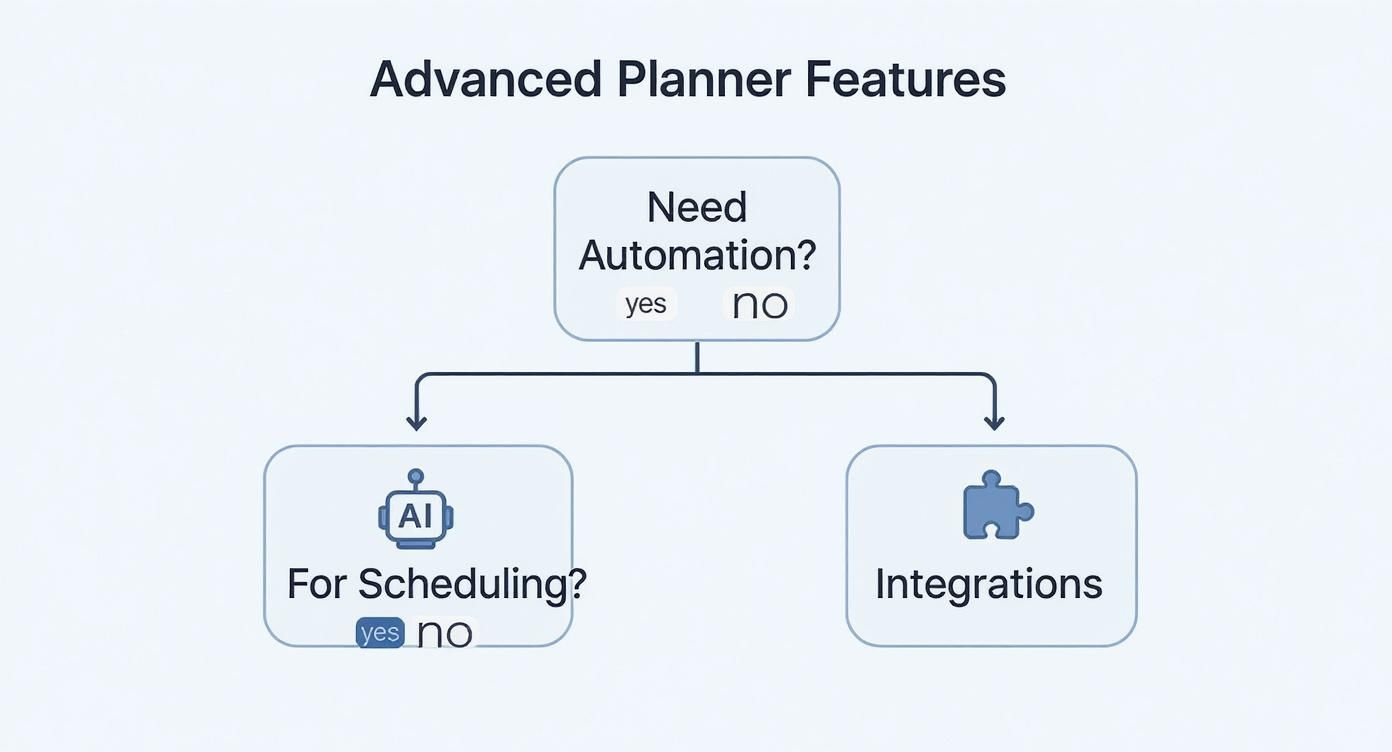
As you can see, your need for automation—whether it's for scheduling meetings or just connecting your apps—is a huge factor in picking the right tool.
Prioritise User Experience and Accessibility
A planner can have every feature imaginable, but if it's clunky, slow, or just plain confusing, you'll ditch it in a week. The design and overall user experience aren't just about looking pretty; they directly determine whether the tool will actually stick.
Look for an app that feels intuitive right out of the box. Adding a new task shouldn't feel like a five-step process. A clean, uncluttered interface reduces mental friction and actually makes you want to open it up and plan your day.
Here’s what to pay attention to during a free trial:
- Speed: How fast can you get an idea out of your head and into the app?
- Navigation: Can you find what you're looking for without endless clicking?
- Sync: Does it update instantly across your laptop, phone, and tablet without a hitch?
- Accessibility: Does it have handy keyboard shortcuts or a slick mobile view for when you're on the move?
The right app should feel like an extension of your own mind, not another piece of software you have to wrestle with.
Don't Overlook the Non-Negotiables
Finally, before you pull the trigger, there are a few deal-breakers that are easy to forget but can cause major headaches later.
Always, always check an app's privacy and security policies. Your calendar is full of sensitive info, so look for tools that offer end-to-end encryption and are transparent about how they use your data.
Responsive customer support is another big one. When things go wrong (and they will), you need to know you can get a fast, helpful response. Lastly, look at the price. Most apps have a free tier and paid plans for more powerful features. Use the free trials to figure out if those premium tools are truly worth the money for you. A little due diligence now will save you a ton of frustration later.
Feature Checklist for Different User Profiles
To make it even clearer, let's break down which features matter most to different types of users. This isn't a one-size-fits-all situation; your role heavily influences what you'll find essential versus what's just a nice-to-have.
| Feature | Busy Professional | Student | Executive Assistant |
|---|---|---|---|
| Unified Calendar | Crucial - Manages work/personal calendars | Helpful - Juggles classes & social | Essential - Manages multiple executives' schedules |
| AI Scheduling | Essential - Automates booking meetings | Nice to Have - For group projects | Crucial - Finds complex meeting slots |
| Task Management | Crucial - Tracks project deliverables | Essential - Manages assignments | Helpful - For tracking follow-up items |
| Natural Language Input | Helpful - For quick event creation | Nice to Have - Speeds up data entry | Essential - Quickly parses meeting requests |
| Integrations | Essential - Connects to CRM, email, Slack | Helpful - Connects to learning tools | Crucial - Integrates with all company software |
| Cross-Device Sync | Essential - Seamless access anywhere | Essential - Plan on any device | Essential - Constant, reliable updates |
This table highlights how priorities shift. A busy professional and an executive assistant both need top-tier scheduling and integration, but an EA's need for managing other people's calendars makes unified views absolutely critical. A student, on the other hand, can get by with less complex scheduling as long as the task management is rock-solid.
Making Your Planner App a Daily Habit
A powerful tool is only useful if you actually use it. Picking the right daily planner app is the easy part. The real work is weaving it into your day until checking it feels as second nature as checking your email. The goal isn't to add another chore to your list; it's to make the app an extension of your own mind.

To make this happen, it helps to know a bit about the science behind habit-building. Understanding how long it truly takes to form a habit sets realistic expectations and keeps you from getting discouraged.
This isn’t just about personal organisation; it's a professional necessity. In Germany, the market for productivity software—including planner apps—is huge. By 2025, it’s expected to pull in around US$3.55 billion in revenue, a testament to the country's focus on efficiency and healthier work-life integration.
Your First-Week Game Plan
Diving in headfirst is a recipe for overwhelm. Instead, start small. Build a few simple, consistent habits that anchor the app to your daily workflow.
-
The Five-Minute Morning Review: Before your inbox sucks you in, open your planner. Just five minutes to scan the day's tasks and meetings. It’s a simple ritual that sets your intention and gives you a roadmap before the chaos hits.
-
Capture Everything, Instantly: The moment a new task, idea, or appointment comes to mind, put it in the app. Don’t wait. This simple act builds trust in your new system, teaching your brain that the app is the one place where everything is stored.
-
The Two-Minute End-of-Day Wrap-Up: Before closing your laptop, take two minutes with your planner. Tick off what you’ve done and glance at what’s up for tomorrow. This gives you a sense of closure and ensures you don't start the next day completely cold.
Remember, consistency beats intensity every time. Small, daily check-ins are far more powerful for building a lasting habit than one massive planning session on a Sunday night.
How to Ditch Your Old System Without the Stress
Moving on from a trusty paper notebook or another app can feel like a big deal. The trick is to transition gradually, not make a hard cut.
For the first few days, run both systems side-by-side. Make your new daily planner app your main tool, but keep the old one as a backup. This lowers the anxiety of forgetting something important and gives you breathing room to get comfortable with the new interface.
Once you feel you’ve got the hang of it, pick a date to go all-in. Archive your old data, give yourself a clean slate, and commit fully to the new way of working.
Let Smart Automations Do the Heavy Lifting
The fastest way to make a tool indispensable is to let it handle the boring stuff for you. Smart automations link your planner to the other apps you use, making it feel like it’s truly part of your workflow.
Connecting your email is a great place to start. You can set up rules that automatically convert flagged emails into tasks, deadlines and all. For instance, if you live in Outlook, you can learn more about how to schedule emails in Outlook and create a seamless bridge between your inbox and your to-do list.
Here are a few other time-savers to set up:
- Recurring Tasks: Automate your weekly reports, monthly bill payments, or daily team check-ins. Set it and forget it.
- Template Creation: Build templates for common projects or meetings. No more starting from scratch every single time.
- Integration with Comms Tools: Link your planner to something like Slack to turn casual messages into tasks you won't forget.
When you offload these manual steps, you remove friction. Your planner stops being a tool you have to manage and starts becoming a partner that works quietly in the background to keep you on track.
Common Questions About Daily Planner Apps
Picking a new tool to manage your schedule is a big deal, so it’s totally normal to have a few questions before you dive in. You want to be sure you’re making the right choice, especially when it comes to things like security and cost.
Let's clear up some of the most common uncertainties. Think of this as your final checklist before committing to an app that you can trust with your most valuable asset: your time.
Is My Data Safe in a Daily Planner App?
This is probably the most important question on the list, and the answer should always be a firm "yes." Your calendar is a goldmine of sensitive information about your work and personal life, so security can't be an afterthought.
Any planner app worth your time will use serious security measures to protect your information. The big one to look for is end-to-end encryption. This basically scrambles your data, making it unreadable to anyone but you, both when it’s flying across the internet and when it’s sitting on a server.
You should also look for apps that are upfront about their privacy policies and comply with data protection laws like GDPR in Europe. It's a clear signal that the company actually takes your privacy seriously.
For an extra layer of security, always switch on two-factor authentication (2FA) if it’s offered. It’s a simple step that makes it much, much harder for someone to get into your account, even if they somehow get your password. A trustworthy app will never sell your data to other companies. Period.
Can I Sync a Planner App with My Work Calendar?
Absolutely. In fact, this is a non-negotiable feature. The whole point is to get a single, unified view of everything on your plate, which is impossible if your work and personal calendars are living on separate islands.
The best apps offer seamless, two-way synchronisation with all the major players, including:
- Google Calendar
- Microsoft Outlook
- Apple Calendar
"Two-way sync" is key here. It means an event added to your Outlook calendar automatically pops up in your planner, and a task you schedule in the app shows up on your main calendar. This is how you finally stop those embarrassing double-bookings and get a true picture of your day without flipping between tabs.
How Much Does a Good Daily Planner App Cost?
Prices can be all over the place, but most apps use a "freemium" model, which is great for trying them out. This means you can get started without pulling out your credit card.
The free version usually covers all the core features an individual needs, like basic task management and calendar integration. Honestly, this is often more than enough to get organised and see if you even like the app's workflow.
Paid subscriptions are where you unlock the really powerful stuff. These premium tiers, often in the €5 to €15 per month range, give you access to tools like:
- AI-powered scheduling commands
- Unlimited integrations with other software
- Advanced team collaboration features
- Customisable views and workflows
My advice? Always start with the free version or a free trial. This lets you test-drive the premium features and decide if they actually save you enough time to be worth the money. You might find the free plan is all you need—or you might discover one advanced feature that makes the subscription a no-brainer.
Will a Planner App Be Too Complicated to Learn?
That’s a fair concern. The last thing you need is a "productivity" tool that takes weeks of training just to become productive. Luckily, the best daily planner apps are designed by people who care about user experience. They focus on intuitive interfaces and clean designs that just make sense.
Most top-tier apps walk you through the setup and offer helpful tutorials. And features like natural language input—where you can just type "Meeting with the design team tomorrow at 10 am"—are there specifically to make scheduling feel effortless.
Sure, some apps packed with features might take a little longer to fully master, but the core functions are almost always easy to pick up on day one. A well-designed app should feel like an extension of how you already think, not like some complex software you have to fight with.
Ready to stop juggling calendars and start managing your time with ease? Calendar0 uses AI to automate your scheduling, giving you a unified view of your entire day and saving you valuable time. Find your focus and try Calendar0 for free at https://www.calendar0.app.